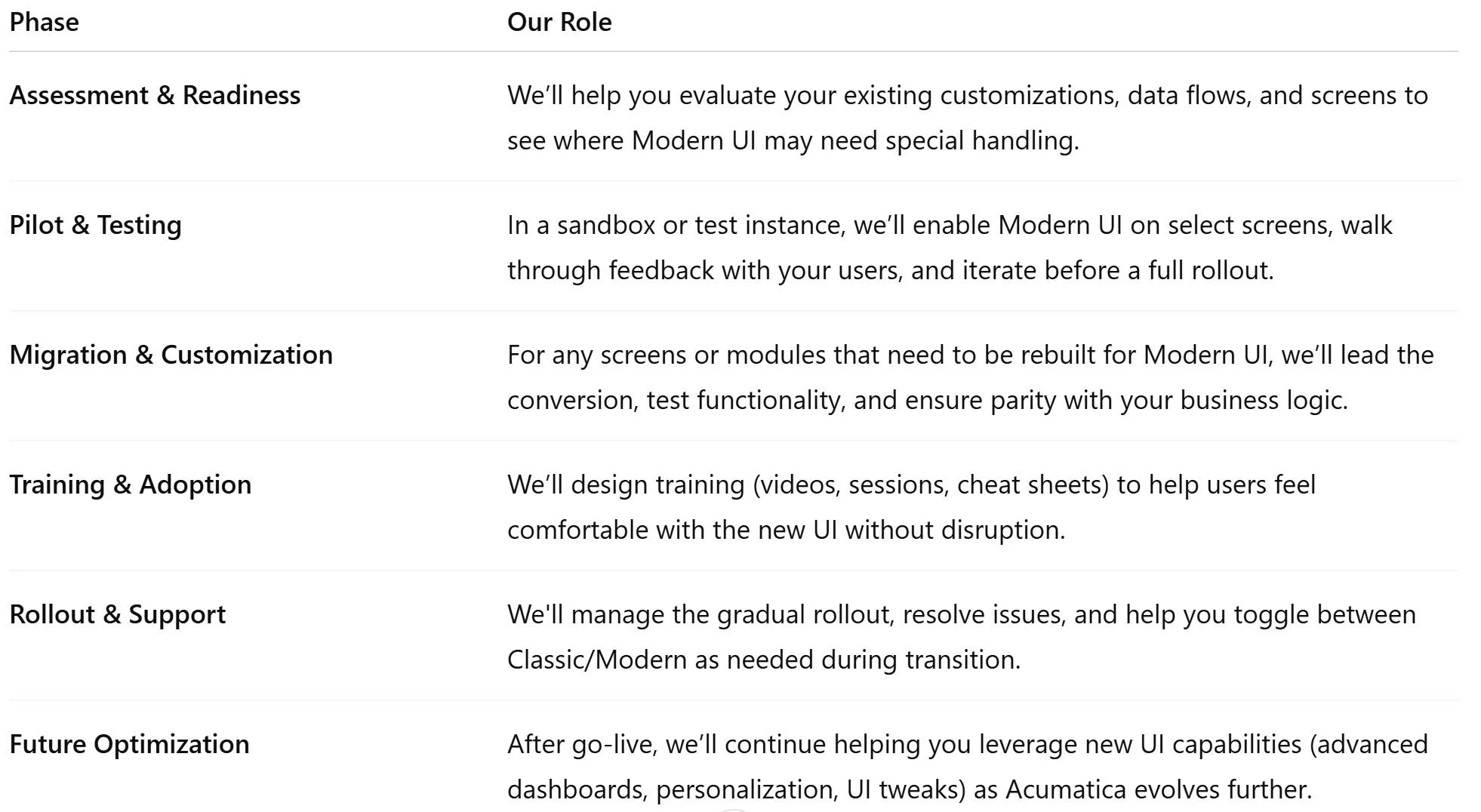Meet the Modern UI of Acumatica 2025 R2
If you’ve been following along with Acumatica’s updates, you already know there’s a lot of excitement around the new Modern UI. With 2025 R2, it isn’t just a new look; it’s a rethought out user experience layered over a new technical foundation.
In this post, we’ll walk through:
What users will see and feel
What’s happening under the hood
Why this matters for your business
What Hudson River Computing will do to help you transition smoothly
1. What You’ll Actually Notice as a User
From a day-to-day perspective, the Modern UI aims to deliver a cleaner, faster, more personal experience. Here’s what changes most users will see:
Sleeker, more intuitive visuals — A refreshed look with better spacing, grouping, and visual cues to help you find the most important info at a glance.
Responsive layout / fluid design — Whether you’re on desktop, tablet, or mobile device, the forms and screens adapt better.
More personalization, less clutter
• You can hide, show, or reorder tabs and fields to match your workflow.
• Column settings in grids (show/hide, reorder, width) become more flexible per user.Faster dashboards with smarter interactivity — In R2, dashboards have been redesigned to load faster, offer cleaner layouts, and allow better filtering and widget configuration.
Switching between Modern and Classic UI — Not all screens may be fully supported at first, so you can toggle screens back to “Classic” where needed.
Visual feedback enhancements — Mistakes, warnings, or invalid entries get better highlighting (e.g. row highlighting in grids) to help catch errors faster.
In short: the Modern UI is not about radical change in how you operate — it’s about exposure to better design, more choices, and faster interaction.
2. What’s Happening Behind the Scenes
The power behind the 2025 R2 UI is being retooled; the goal is that you won’t see it, but you’ll benefit from it in speed, flexibility, and future growth capability.
Key architectural moves:
HTML / TypeScript / CSS + Aurelia framework
The Modern UI shifts away from Acumatica’s older ASPX / server-heavy presentation layer toward a more web-native stack (HTML, TypeScript, CSS) using the Aurelia framework.Decoupled front end and more asynchronous loading
By separating logic and presentation more cleanly, the UI can load pieces of a form only when needed (rather than everything at once). That contributes to faster perceived performance.Support for more modular / dynamic UI components
The new architecture makes it easier for developers and partners to inject modern UI components, respond to events faster, and deliver more interactive behaviors in future releases.Graceful compatibility strategy
Because the full Modern UI is still evolving, not every Classic UI feature is migrated yet (e.g. some dashboards, ARM reports, certain editors). When a feature isn’t yet supported, the system falls back to Classic UI for that screen.Customization migration paths
Existing customized screens (via ASPX or old UI customizations) may require conversion or rebuilding to fully work in the Modern UI. Acumatica is planning guidance and tools to help that transition.
What you, the end user or business owner, will not have to do:
Learn new workflows (the logic stays consistent)
Deal with direct HTML / code changes
Manually toggle every screen (only as needed during migration)
Worry about the underlying architecture
The design intention is to preserve your day-to-day processes while giving you a better interface overlaid on a more powerful, flexible core.
3. Why This Matters for You (And Your Business)
The Modern UI is more than just aesthetic refinement. Its benefits translate into tangible gains:
More efficient work — You spend less time searching through tabs, waiting for screens, or wrestling with clunky filtering.
Better decision visibility — Cleaner dashboards and better filters let key metrics surface more naturally.
Tailored experiences — Different roles or users can see exactly what they need — and hide what they don’t — helping reduce noise and confusion.
Future readiness — Since the UI is being rebuilt on more modern, flexible foundations, future enhancements (mobile, interactive elements, UI innovations) are easier to deliver without breaking existing processes.
For companies running older ERPs this is a great opportunity to improve adoption, lower training churn, and get more ROI from your system investment.
4. How Hudson River Computing Will Help You Embrace the Modern UI
As your Acumatica implementation and support partner, Hudson River Computing is positioning itself not just as a vendor, but as a transition guide. Here’s how we’ll support you:
In short: Hudson River Computing will make sure the UI transition is predictable, non-disruptive, and aligned with your business.
The Modern UI in Acumatica 2025 R2 represents a turning point — a gradual but meaningful shift toward a more user-centric, flexible, and modern ERP experience. The goal is to make your workflows feel lighter, faster, and more intuitive — while the heavy lifting happens behind the scenes.
If you’d like to see a preview of how your current Acumatica screens would look in the Modern UI, or want help planning your migration path, we would be happy to walk you through a demo and roadmap. Please give us a call (518-452-9250) or send us an email (information@hrcom.com).